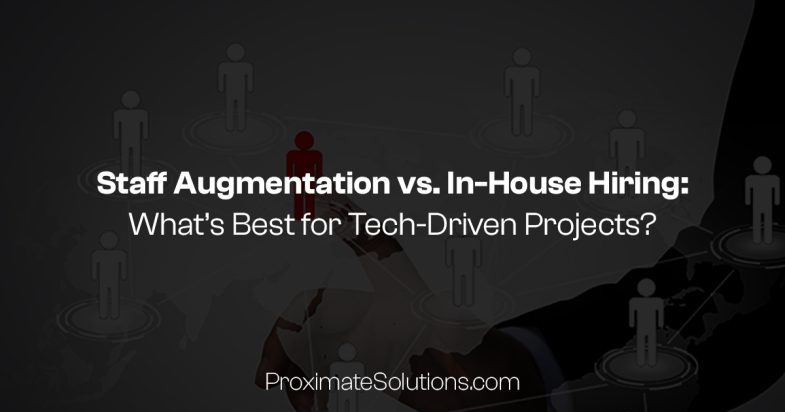
Staff Augmentation vs. In-House Hiring In today’s fast-paced digital landscape, businesses are constantly under pressure to innovate, deploy faster, and stay competitive. With technology projects often requiring highly specialized skills,...
Read More
Web Development Essentials In 2025, a brand’s website is more than a digital brochure. It is a powerful, evolving asset that shapes user experience, captures leads, drives conversions, and builds...
Read More
In today’s competitive digital landscape, even brick-and-mortar businesses depend on strong online visibility. For local businesses, appearing in maps, searches, and voice queries can mean the difference between thriving and...
Read More
Shopify continues to dominate the eCommerce world, and as 2025 unfolds, businesses are looking for innovative ways to stay ahead of their competition. To gain a competitive edge in a...
Read More
In an increasingly digital world, local businesses need more than just off-the-shelf tools to stay competitive. Custom software development offers targeted, scalable solutions that streamline operations, boost customer satisfaction, and...
Read More
Search optimization isn't just about classic SEO anymore. As AI reshapes how we discover information online, three strategies have emerged as critical pillars: SEO, Answer Engine Optimization (AEO), and Generative...
Read More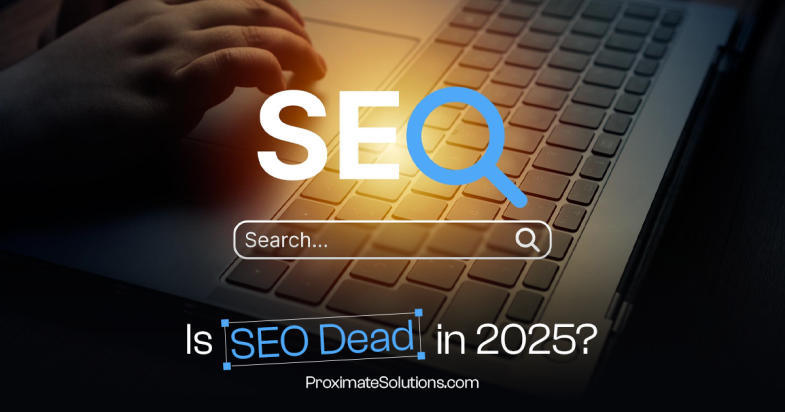
With all the talk surrounding AI and chatbots, many ask: Is SEO dead? While search has changed, SEO is far from obsolete. In fact, it’s evolving into something richer, something...
Read More
In the rapidly changing digital age, lead Generation Strategies are no longer about quantity, it's about quality. Quality leads translate to lower nurturing time, increased conversions, and eventually, superior...
Read More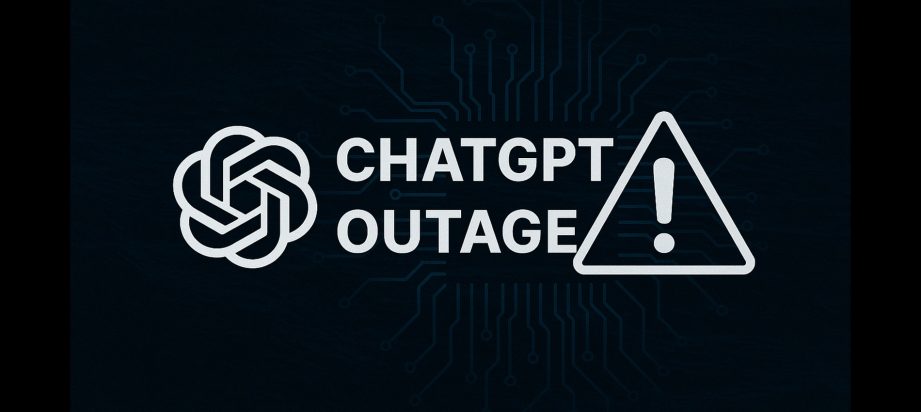
If you’ve tried to open ChatGPT this morning, or heard rumors swirling online, you might be wondering: is ChatGPT down? As of June 10, 2025, millions of users around the...
Read More
Setting up SMTP for sending emails through your application? If you're using Gmail, you'll need to enable App Passwords (especially if you have 2-Step Verification enabled). Follow these simple steps:...
Read More
From clunky IVR systems to long wait times and overworked agents, traditional call centers have long been ripe for disruption. With the rapid rise of artificial intelligence, the burning question...
Read More
Google I/O 2025 presented a revolutionary jump into AI-powered experiences, with innovations that change the way we connect with technology. At Proximate Solutions, an ai automation company, we have briefly...
Read More